How to Use the Paper Wallet Crypto Gift You Received
Congratulations! You’ve received a crypto gift and are not part of the crypto revolution. The question is, what can you do with the crypto you received?
If you received your gift in the form of a piece of paper, you now have a paper wallet. The paper wallet should look something like what’s below:

I’m now going to explain to you how you can use the paper wallet crypto gift you received. But first, the most important item to stress is…
Keep it Safe and Private
The first thing you will want to do is keep that paper safe and private. Like cash, if you lose that paper or someone else gets it, then you have lost your crypto. The paper, and especially the private key on the paper wallet, is your map to where your crypto is stored on the blockchain. So, whoever has that map, has the ability to take control of the crypto stored in that location and use it for themselves.
Elements of a Paper Wallet
Your paper wallet contains two key pieces of information.
- A private key: The private key tells you where your crypto is stored on the blockchain. IT SHOULD NOT BE GIVE TO ANYONE UNTIL YOU ARE READY TO MOVE THE CRYPTO. A private key is only used to move crypto from a wallet to another location. And when you do decide to move your crypto, only give your private key to trusted apps. If someone untrustworthy gets your private key, they have the ability to take your crypto. If you lose your private key, then you have lost your crypto. So, bottom line, keep it safe!
- A public key. You use your public key to load crypto onto a wallet. The person who gave you the gift used the public key. If you wanted to load more crypto onto the paper wallet, you would provide the public key to do it.
What Your Can Do With Your Crypto
Now, in terms of what you can do with your crypto gift, you have several options:
Leave As Is. Keep it stored on the piece of the paper wallet in a secure location. It is perfectly acceptable to keep your crypto stored on the paper wallet. I have several paper wallets and I put them in a plastic bag and then into a bank vault. Depending on the amount you received, you can decide how secure you want to be.
But remember, even a small gift today can become large as the crypto space continues to grow and mature. Several hundred dollars in Bitcoin received several years ago could now be worth thousands of dollars. The disadvantage of a paper wallet is that you can’t exchange your crypto for dollars or other currencies. You need to move it first to a software or hardware wallet for that to happen.
If you plan to hold the Bitcoin, Ethereum, or other crypto you received, a paper wallet stored in a safe location is a perfectly acceptable way to handle your crypto.
If you want to convert your crypto to dollars or make a purchase with it, then you’ll need to convert your crypto to a software or hardware wallet.
Transfer Cryptocurrency to a Software Wallet
A software wallet is a wallet that is stored on your computer or mobile device. Certain software wallets make it easy to transfer crypto from a paper wallet. The advantage of doing this is that your crypto is no longer attached to a piece of paper that can be lost or destroyed. And if you store your passwords in a safe place, you can always retrieve your wallet if your phone or computer is broken, lost, or destroyed. The wallet also makes it possible for you to transfer your crypto to an exchange where you can convert it.
The disadvantage of a software wallet is that if you lose your passwords (crypto uses multiple words as passwords in what is called a seed phrase) then you will have lost access to the crypto. If you lose you phone or your computer crashes, or anything happens to the device with the wallet on it, you’ll need the seed phrase to recover the wallet. So, you have to be sure you store the passwords in a secure location. Most people do this via paper. So, even with a software wallet, it’s hard to escape the use of paper.
Recommended Software Wallet
The software wallet that I recommend is Coinomi. I’ve spent quite a bit of time testing different wallets and found Coinomi to be the easiest way to sweep funds from a paper wallet to a software wallet.
When you sweep from a paper wallet, it will sweep the entire amount. You have no option to transfer a certain percentage that is on the paper wallet.
Below are the steps to make a transfer from a paper wallet to a Coinomi software wallet:
Step1: Go to the Android or Apple store and download the Coinomi wallet app. Follow the instructions to setup the app. Make sure you copy the seed phrase onto a piece of paper and store it in a safe location.
Step 2: Once the app is installed, open it. Go to the Overview page shown below.

Step 3: Find the three dots on the screen and press them.

Step 4: Click the option called Sweep Wallet.

Step 5: Click the QR button to activate your phone’s QR code reader and then move it over the Private Key on your paper wallet until you see the private key populate. Check to make sure it matches the private key address on your paper wallet. Once it does, click the Next button.
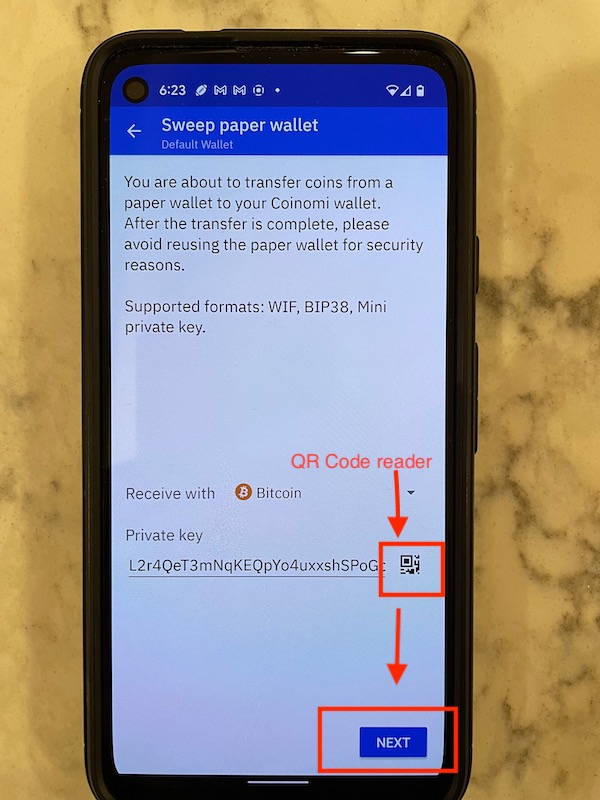
Step 6: Confirm the transaction on the next page and then you will be done. You can choose the speed of the transaction. I normally choose Normal and the transaction will happen in 10-15 minutes.
