Gifting Cryptocurrency using a software wallet
Cryptocurrency can be gifted using a software wallet. The process requires you to install the app on a phone or computer, load the crypto from an exchange or another source, and then pass the loaded wallet to another person by giving them the seed seed/recovery phrase.
Software wallets are crypto wallets that are downloaded and stored on the hard drive of your mobile device or computer. The wallet is tied to that particular device and protected by any passwords you have established for the device as well as a password to get into the wallet.
Coinomi and MetaMask are two examples of software wallets.
We’re going to demonstrate how to give a crypto wallet using Coinomi which I recommend for beginners. In a future article, I will explain how to gift Metamask, a wallet that allows you to gift not only certain crypto, but also gift interesting DEFI positions, NFTs, and other crypto related projects. The instructions below assume you have are using Coinomi.
the process of gifting with a software wallet
The process of giving a software wallet crypto gift can be broken down into the following steps:
- Load a wallet onto your mobile device. I recommend Coinomi. In the process copy the recovery phrase onto a document I have created for this purpose.
- Transfer crypto from an exchange or another source to the wallet you just created.
- Give the recovery phrase to the gift recipient. They will be able to recreate the wallet using the recovery phrase and obtain control over the crypto.
I outline these steps in detail in the video below:
Seed/Recovery Phrases
There is a feature of paper wallets that make them excellent for gift giving. To create the private key for a software wallet you are must enter in a seed phrase (sometimes called a recovery phrase), a sequence of words which are combined in a hashing algorithm to create the private key. By giving this seed phrase to another person, you are essentially gifting them the wallet. They can use the seed phrase to recreate the exact wallet you created along with all of the cryptocurrency that was in the wallet. Cryptocurrency does not reside on any individual wallet. The wallet is just a pointer, a treasure map to where that crypto exists on a blockchain. The seed phrase is that treasure map. So, the wallet is just a vehicle for storing the private key and then displaying the data which can be accessed on the blockchain by that key. Like a Web browser which displays data located on a server, a wallet displays data which is located on the blockchain.
Sound confusing? Let me show some pictures. Aren’t they worth a thousands words?
Let’s say I have downloaded Coinomi on my computer. The first thing it will ask me to do is enter my seed phrase.
Critical: Copy the Seed Phrase
It is absolutely critical you copy this down. Let me repeat this. It is absolutely critical you copy the seed phrase and store it in a safe location. If you lose the seed phrase, you have lost the ability to copy the wallet to a new device. We’ve created a sheet of paper that makes it easy for you copy and store the information. Coinomi asks you to create a twenty-four word seed phrase. This seed phrase is the map to any crypto that is represented on the wallet.
Below is an example of Coinomi’s seed/recovery phrase screen.
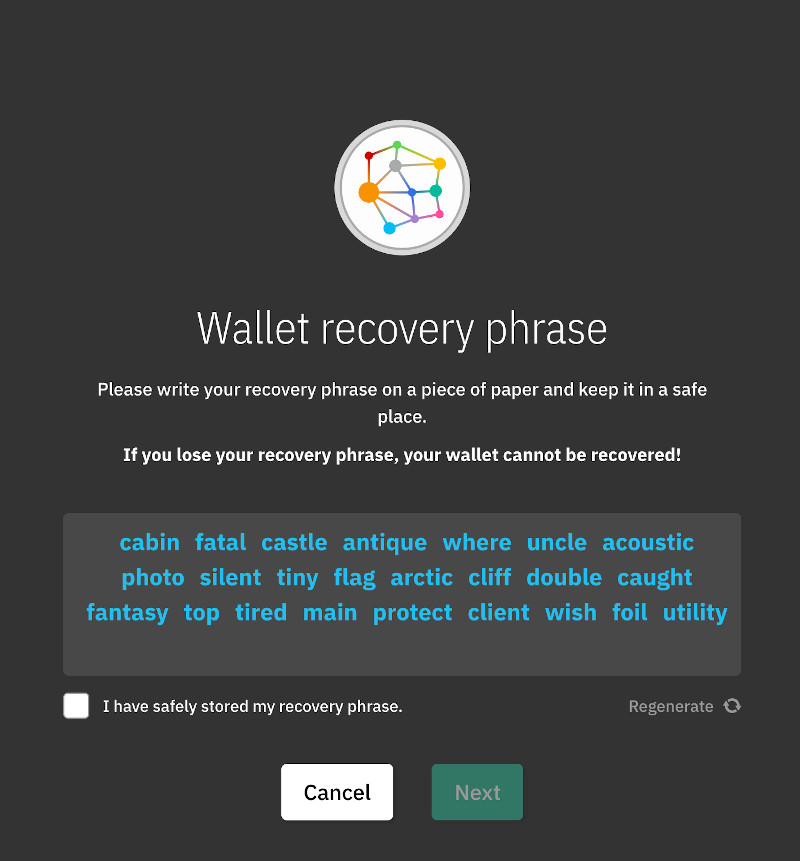
Below is the screen where you will confirm that you have correctly copied the seed/recovery phrase.
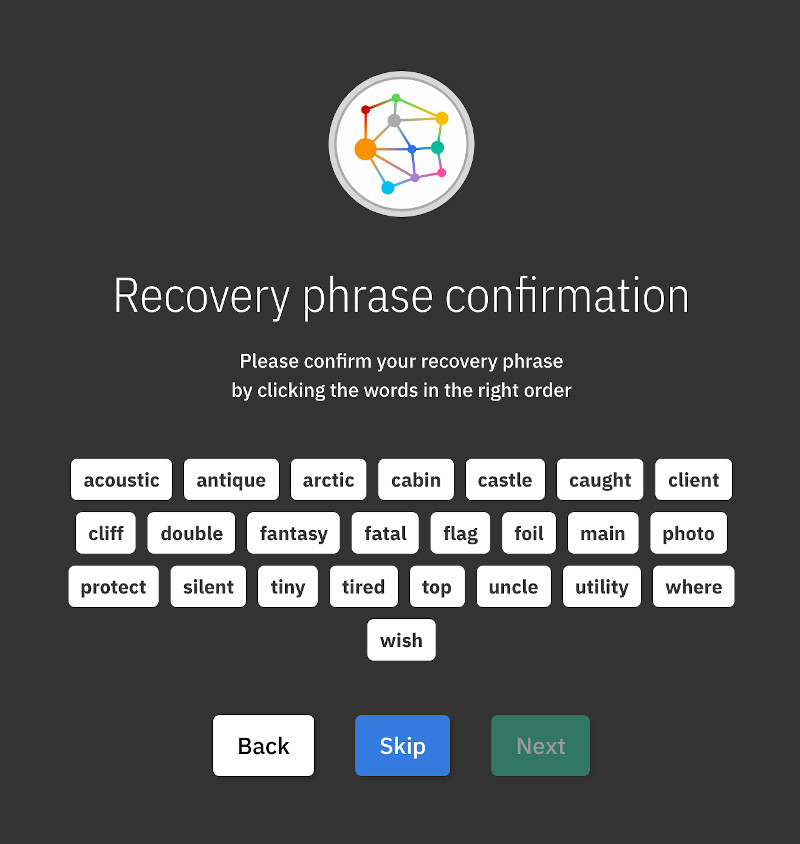
Once you have copied the seed phrase, the wallet will ask you to enter it again to ensure that you have copied it correctly. The next step is to enter a password for the wallet. This password is just for the wallet on your particular machine. With the password, you can access the wallet on that machine without having to re-enter the seed phrase. But to install the exact same wallet on another machine, you’ll need to use the seed phrase.
Once you have followed the steps in setting up the wallet, you can send crypto to it . We explain how to do it with the Coinomi wallet but most wallets follow the same general format.
Transferring the Crypto software wallet
Now that Bitcoin, Ethereum, or any of the other coins supported by the wallet have been transferred, you are ready to give it to someone else. How do you do that? By giving them the sheet of paper with the seed phrase on it.
The steps are:
- Copy the seed phrase on the provided crypto gift recovery phrase sheet.
- Give the recipient the instructions and the seed phrase sheet.
Easy.
Once the gift recipient has receives the sheet with the instructions and the seed phrase, they will do the following:
- Install the wallet on their mobile device or computer.
- Enter the seed phrase.
- Select a password.
- Done.
The wallet you created along with the crypto that you loaded will now be available to them.
At that point, you’ll want to delete the wallet on your computer or you will also have access to the crypto you just gave. Because you’re giving it as a gift, I assume you do not want to pull the gift back. But if you are gifting to a minor, you can maintain access and visibility to the gift by keeping a copy of the seed phrase and access to the wallet.
Giving an entire crypto wallet is a great way to give a gift to someone who is somewhat computer savvy and has the ability to load the wallet software and enter in the seed phrase.
