urre
where to spend your crypto and how to spend it
Bitcoin, Ethereum, and other cryptocurrencies are not just investments but can be used to purchase goods and services. These range from computer products to groceries to restaurants.
You’ve received your crypto and have decided that you want to use it to buy yourself something. Forget the investment, you’re ready to spend it. There are an ever growing number of ways to use the crypto you have.
Where to Spend Crypto Online
Fire up that computer or mobile device and get spending. Retail stores where you can spend crypto online include:
- Microsoft/Xbox – the Microsoft store accepts payment in Bitcoin.
- Namecheap
- Newegg
- Overstock
- Shopify
- Whole Foods – Amazon doesn’t accept Bitcoin yet, but its grocery division does.
- Starbucks – Indirectly. You can add Bitcoin to the Starbucks app where it will be converted into cash to pay for items in the store.
- Home Depot
- Rakutan
- Twitch
Interested in traveling. Crypto has you covered.
Food
Many restaurants accept crypto. Bitcoin Maps shows you who in your neighborhood accepts Bitcoin. Many of these restaurants also accept other crypto such as Litecoin, Dogecoin, and another type of Bitcoin called Bitcoin Cash.
Gift Cards
A whole industry has also sprung up around crypto gift cards. The idea is that you use your Bitcoin, Ethereum, or other crypto to purchase a gift card. You can then use the gift card to purchase goods and services. You can use Bitcoin to purchase gift cards from companies like eGifter, or Gyft and redeem them at vendors like Amazon and hundreds of other companies.
How to Use Your Crypto to Buy Food, Electronics, Groceries, and More
We showed you some of the where you can use your crypto. Now, I’m going to explain how you use it. First, if you have received a paper wallet, you’ll need to move your crypto from the paper wallet to a software wallet. Coinomi can be installed on a mobile device and your computer. You can install it on both but make sure at the very least you have it on the device that you plan to use to make your payments.
Once you have your wallet setup, go shopping.
For this example, I’m pretty hungry and decided to order some sushi. On a restaurant website, I ordered three Naruto rolls and then hit checkout. You’ll choose the Cryptocurrency option to pay.
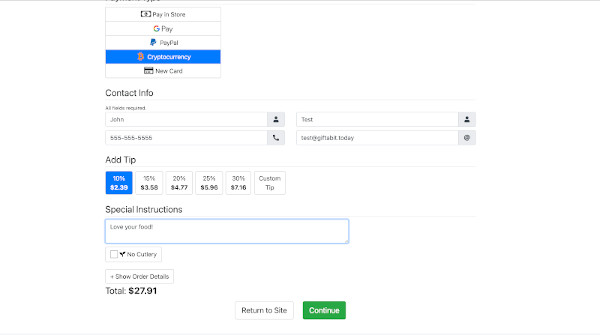
On the next screen, you’ll select which software wallet you want to use to checkout. If you’ve followed our instructions, then you’ll choose Coinomi. If you are using a different wallet, choose that one.
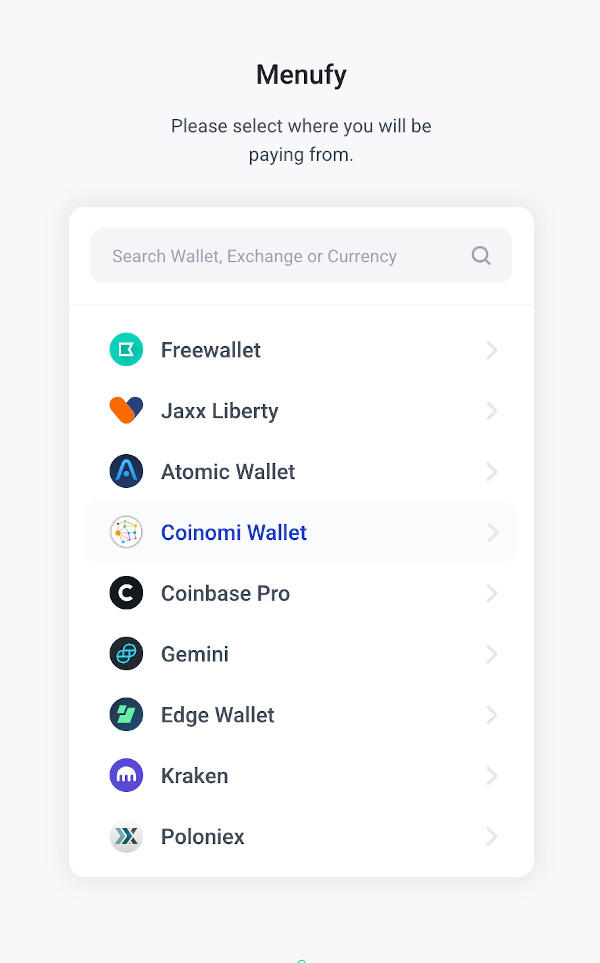
Next, you’ll have select which cryptocurrency you want to use to pay. This particular payment system only accepts Bitcoin, Bitcoin Cash (a less used version of Bitcoin), Litecoin, and Dogecoin. Almost all payment systems accept Bitcoin and other ones might accept a different range of cryptocurrencies, including Ethereum.
Assuming you have Bitcoin, choose that.
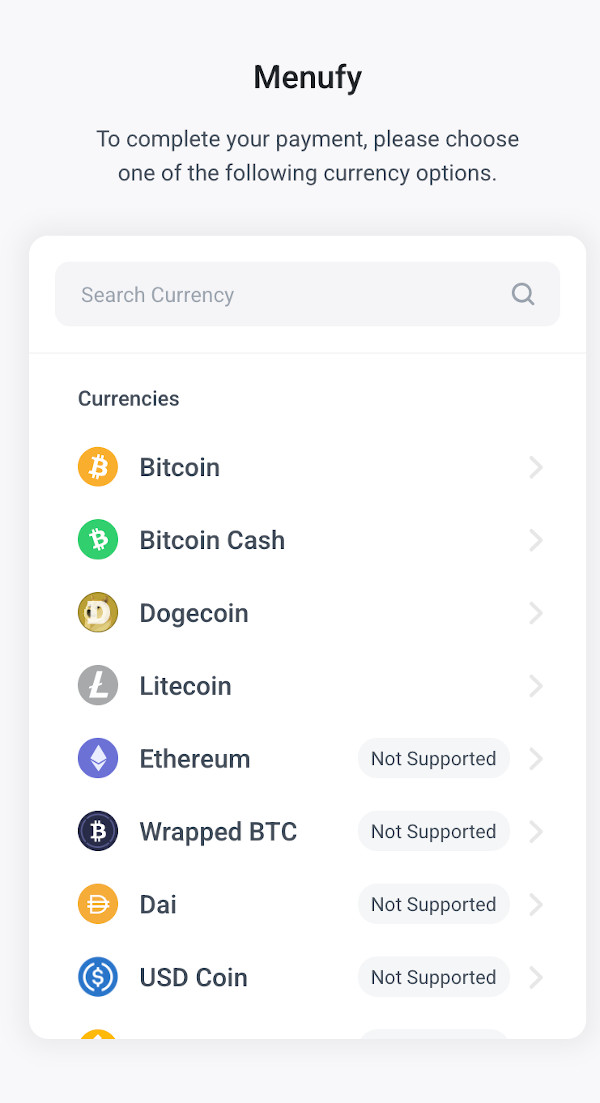
If you are logged into your wallet, you’ll be brought to a page where it will show how much the transaction will cost in the crypto you have chosen. You can then confirm and the transaction will execute.
In my case, I’ll soon be eating some sushi rolls. Yum!
Most shopping carts work in the same way. The key is having a software wallet that connects to the shopping cart.
